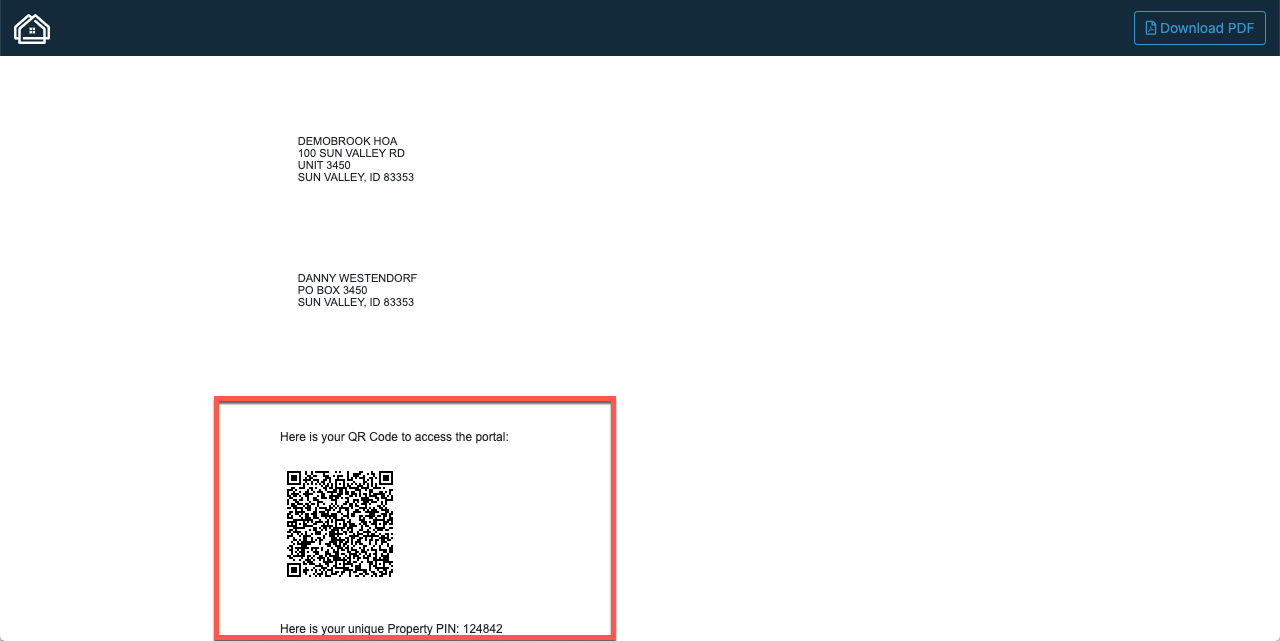Table of Contents
Portal Access with QR Codes and PINs
Updated
by Tom Normand
Overview
To avoid the need to maintain hundreds (or thousands) of individual owner login accounts, the preferred way for property owners to access the Owner Portal is through address entry and authentication via a Notice ID or an on-file email address or phone number. Generally. But there are situations where one (or both) of these methods won't work. But fear not -- we've got you covered! Read on to learn more about QR codes and PINs.
QR Codes
QR codes are used to bypass the address entry in the Owner Portal. The Owner Portal utilizes Google Maps to assist with validating properties. The vast majority of properties are within the Google database. However, there are times when a property will not be located by Google and not in their database. Most often the cause of this is a delay in newly built property information being conveyed from local GIS to Google. Sometimes, a new property is added in days. Other times, it takes months.
To bypass the address entry when needed (or desired), HOALife generates unique property QR codes that can be used to get into the Portal. These QR Codes are automatically added to all Violation Notices.
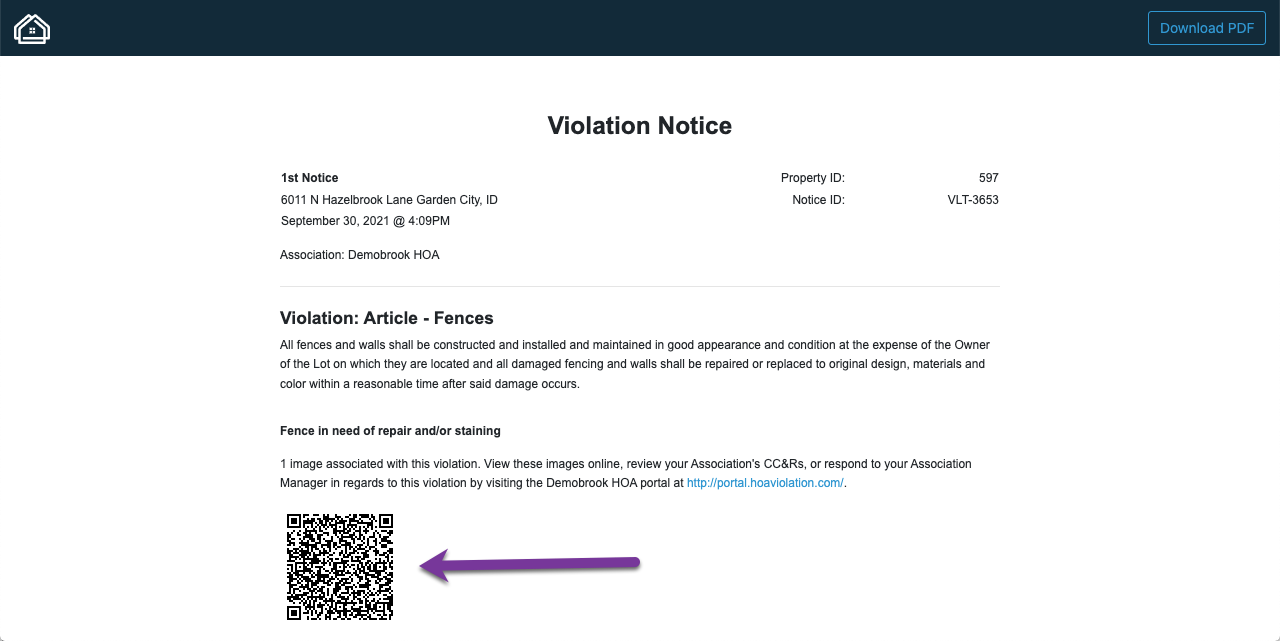
Additionally, you may choose to proactively distribute these to owners so they can gain access to the Portal for non-violation reasons like Architectural Requests, Document Repository access, violation reporting, etc. This can be accomplished by adding QR codes to Property Letter templates as described below.
Property PINs
Property PINs are used to bypass the Notice ID and email/phone authentication methods for the Owner Portal. To avoid the need to maintain login information for each of your residents, the HOALife Owner Portal utilizes three methods of authentication:
- Notice ID - A unique Notice ID is found on every Violation Notice generated by HOALife. If an owner receives a Violation Notice, they have a Notice ID.
- Email/Phone - If an owner has a phone number and/or email address on file in HOALife, they can choose to receive a message with a code to authenticate.
- Property PIN - If an owner has neither of the two above options, they can utilize a Property PIN to authenticate. Each Property has a unique Property PIN that can be found on the Property Page as illustrated below.
You may choose to proactively distribute these PINs to owners so they can gain access to the Portal for non-violation reasons like Architectural Requests, Document Repository access, violation reporting, etc. This can be accomplished by adding QR codes to Property Letter templates as described below.
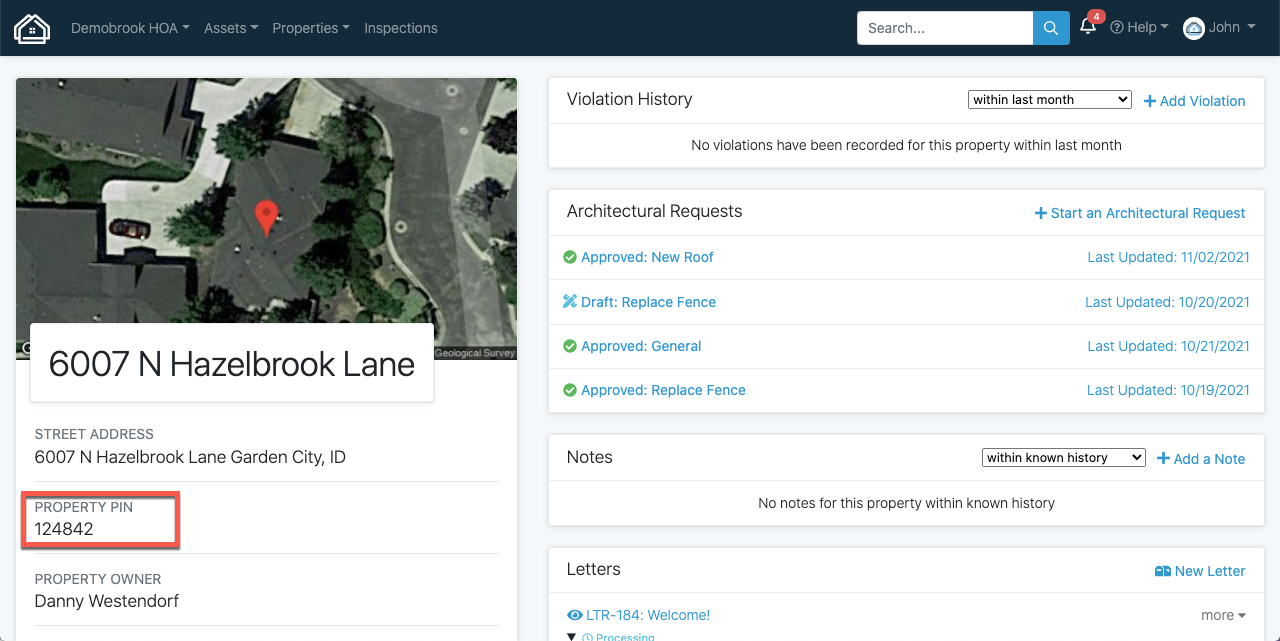
Adding Codes to Templates
Should you wish to wish to notify owners of the Owner Portal and send out their unique QR codes and PINs, you can add the fields to Property Letter Templates. As noted in the below image, you are able to easily insert QR and PIN codes to the template in much the same way as utilizing Dynamic Variables.
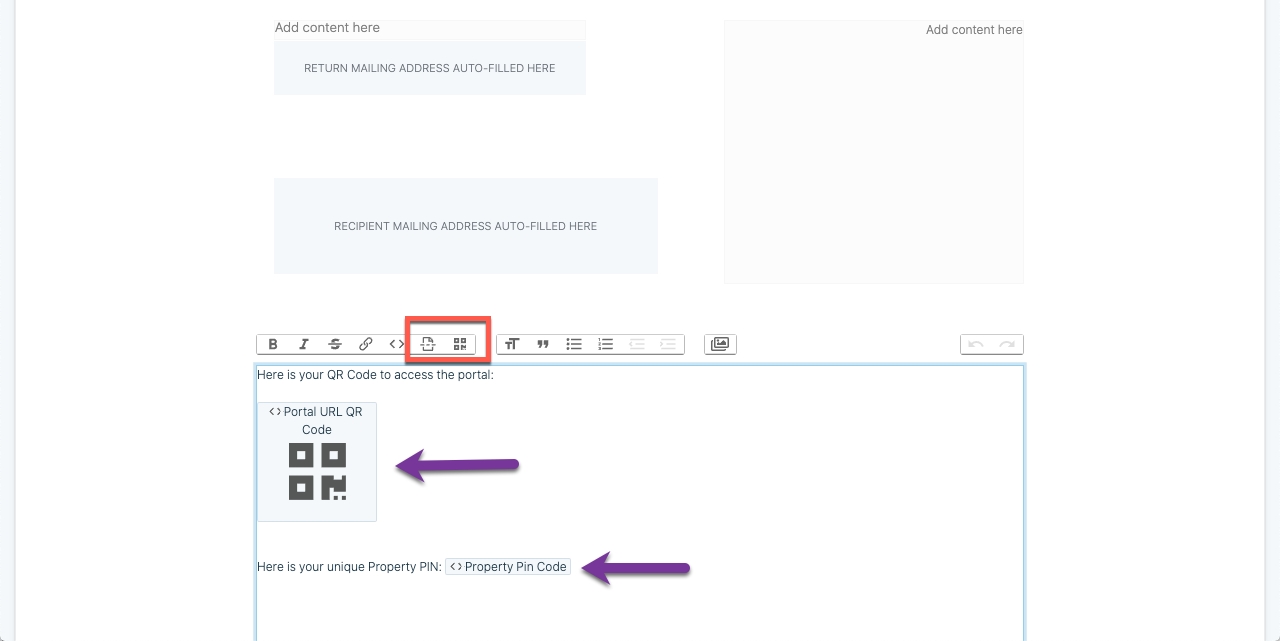
Now you can create a Property Letter or Bulk Letter utilizing this template to send this information to the property owners.
Voilà! Below the is generated letter with the QR code and Property PIN. Everything your resident needs to access the Owner Portal.