Violation Notice Cover Letters
Updated
by Daniel Westendorf
Violation Notice Cover Letters are dynamic templates which are generated with each violation notice depending on the violation's occurrence count. This allows for escalating verbiage as a property receives repeated violation notices for the same non-compliance.
Organizational Accounts
An Organizational Account is an account which manages many associations. If you utilize generic templates across all of your associations, you only need to manage one set of Violation Notice Cover Letters. This single set of Violation Notice Cover Letters will be utilized by all associations within your organization which have not added their own. We recommend this method, utilizing Dynamic Variables to add per-assocation/violation/property customization. If a given association requires customization, those modifications can be made on a per-association basis (see Association Accounts below).
Access your Organizational Account's Violation Notice Cover Letters by navigating to the menu option in the top right of the dashboard.
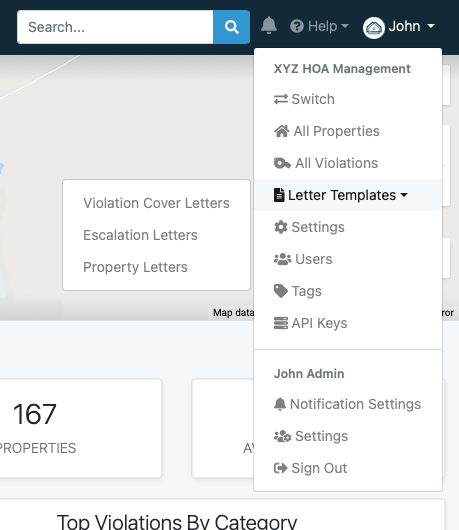
Association Accounts
Customization of Violation Cover Letters on a per-Association basis is supported for all Association Accounts. Adding a Violation Notice Cover Letter at the Association level will supersede any Organizational Account configurations for all Violation Notice Cover Letters -- if you add a single Violation Notice Cover Letter, you will have to add all the Violation Notice Cover Letters needed for the Association.
Access your Association Account's Violation Notice Cover Letters by switching to the Association in question and navigating to the menu option in the top left of the dashboard.
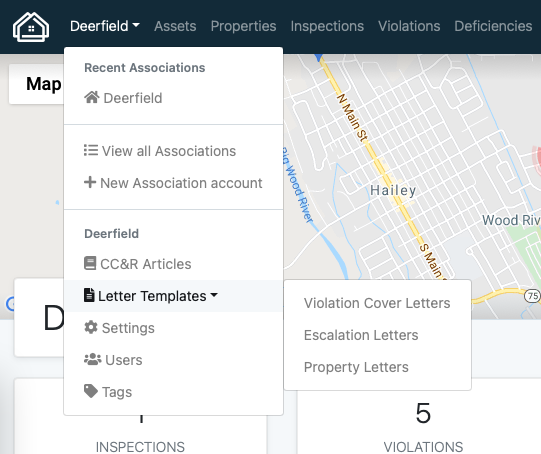
Violation Occurrence Count
Specify the Violation Occurrence Count to correlate the Violation Notice Cover Letter with a given violation's occurrence count. For example, if the Violation Occurrence Count where 2, this Violation Notice Cover Letter would be associated with Violation Notices which has an occurrence count of 2 (1 violation recorded prior).
Layout and Format
Violation Cover Letters are strictly formatted to fit perfectly inside a #10 Blank Double-Window Envelope, with the return address and property address automatically inserted for you.
Content
There are three editable fields where you can any content you'd like, as long as it stays within the bounding box of the field.
- A single line above the Return Address
- To the right of the Addresses, above the first envelope fold
- Below the first envelope fold to the bottom of the page
Each field supports rich text (Bold, Underline, etc), images (add your logo!), and Dynamic Variables to customize the notice based on the violation/property/association.
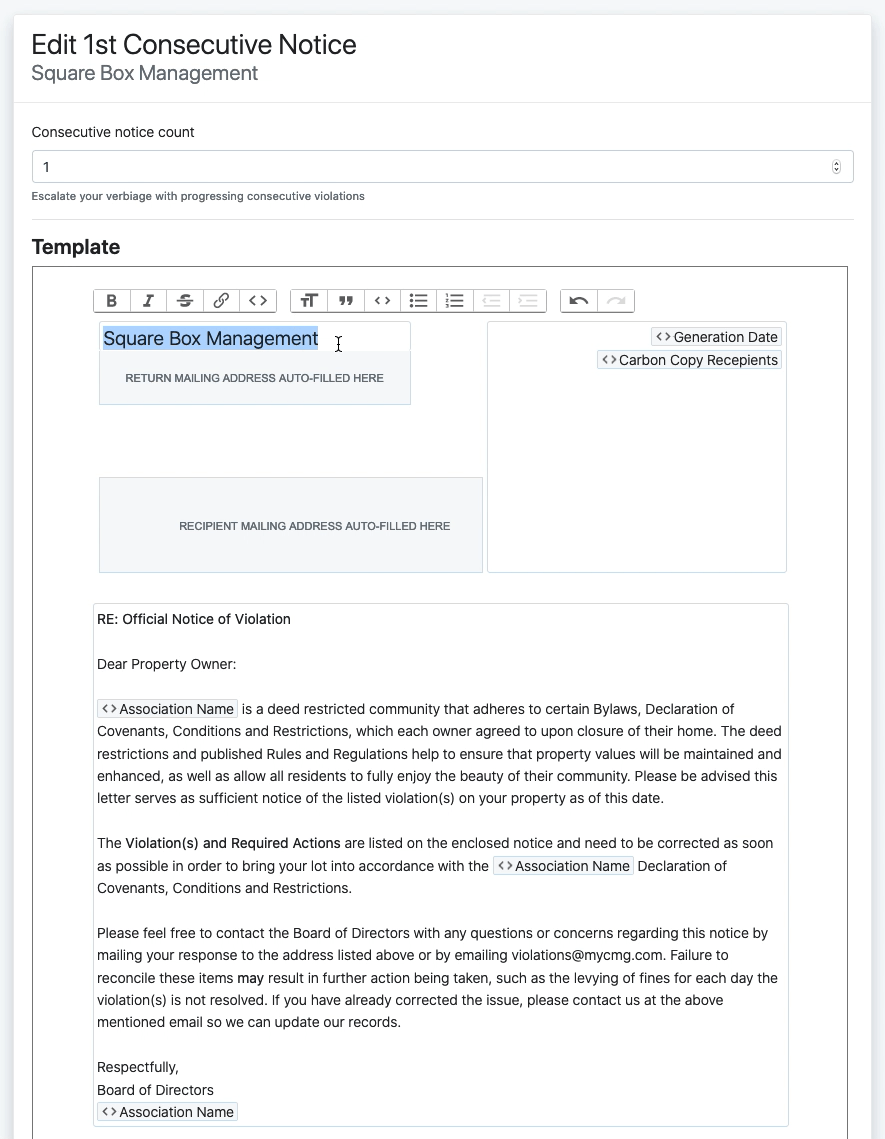
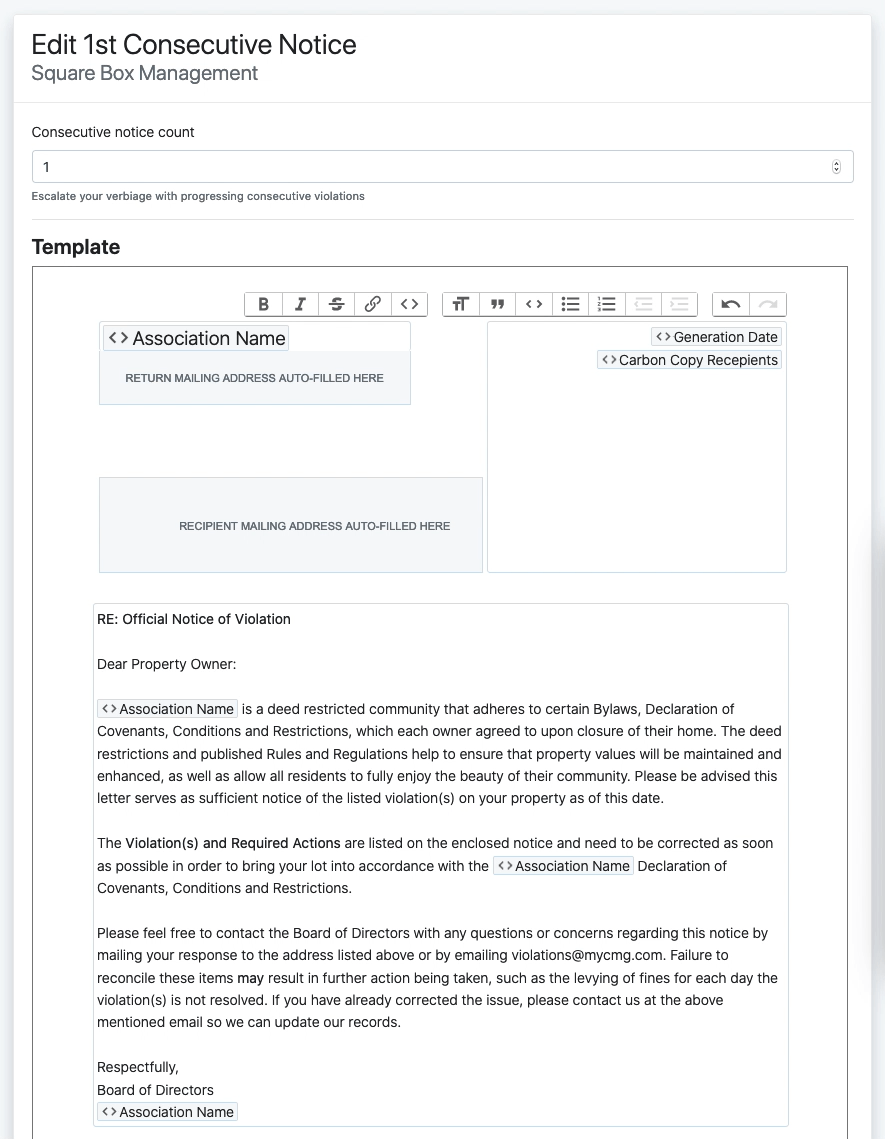
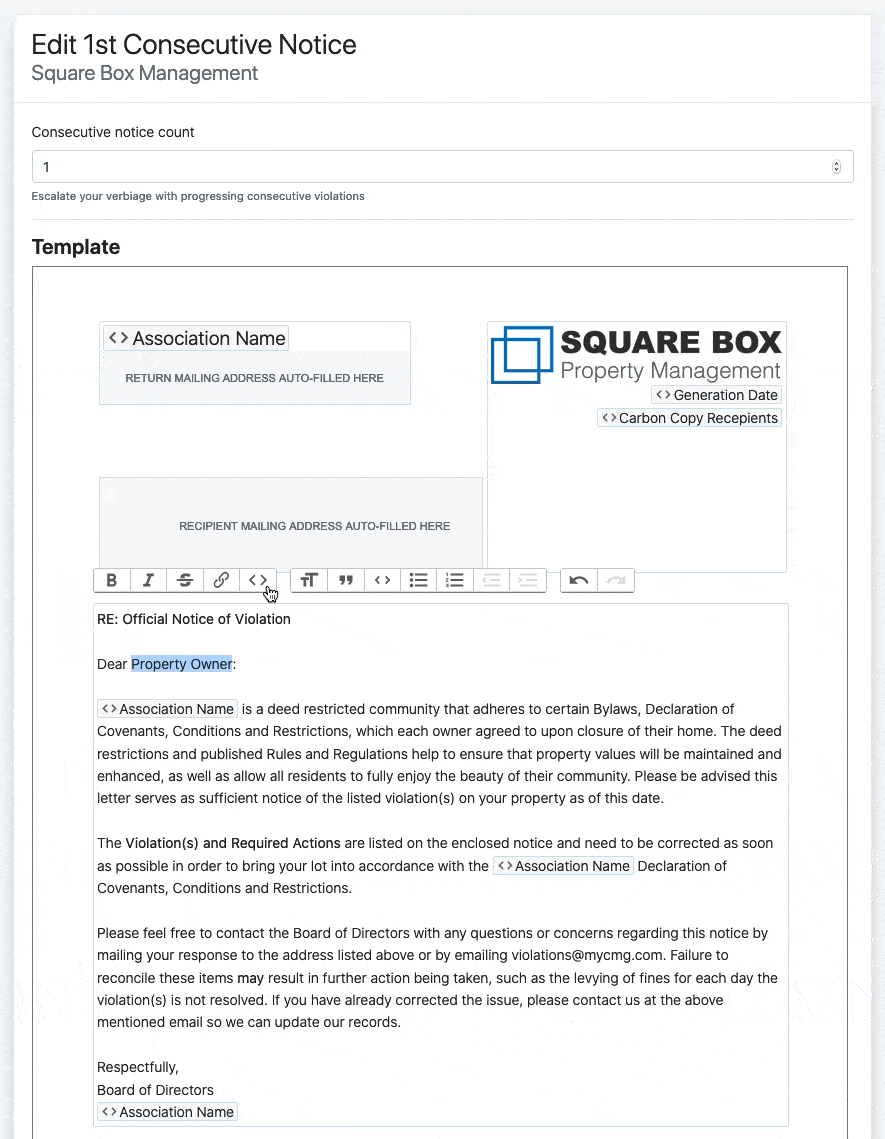
Custom Stock Notice (2nd Page)
By default, HOALife includes a non-customizable Stock Notice as the 2nd page of all violation notices. If you'd like to disable the Stock Notice and replace it with your own content, please contact support@hoalife.com.
Add customized additional pages
When customizing a violation notice, it is possible to add additional pages of content using the "Insert Page Break" formatting tool. Anything below the page break will be on a separate page. Utilizing the existing formatting tools and Dynamic Variables you can create highly customized additional content.
Appending custom PDFs
If you have content you want to include allong with in every Violation Notice you send, you can append a custom PDF. This might be useful if you want to include a sub-set of your CC&R's, an detail an appeals process, or additional information important to your community. The PDF must be 8.5"x11", have a portrait orientation, and is limited to 5 total pages.