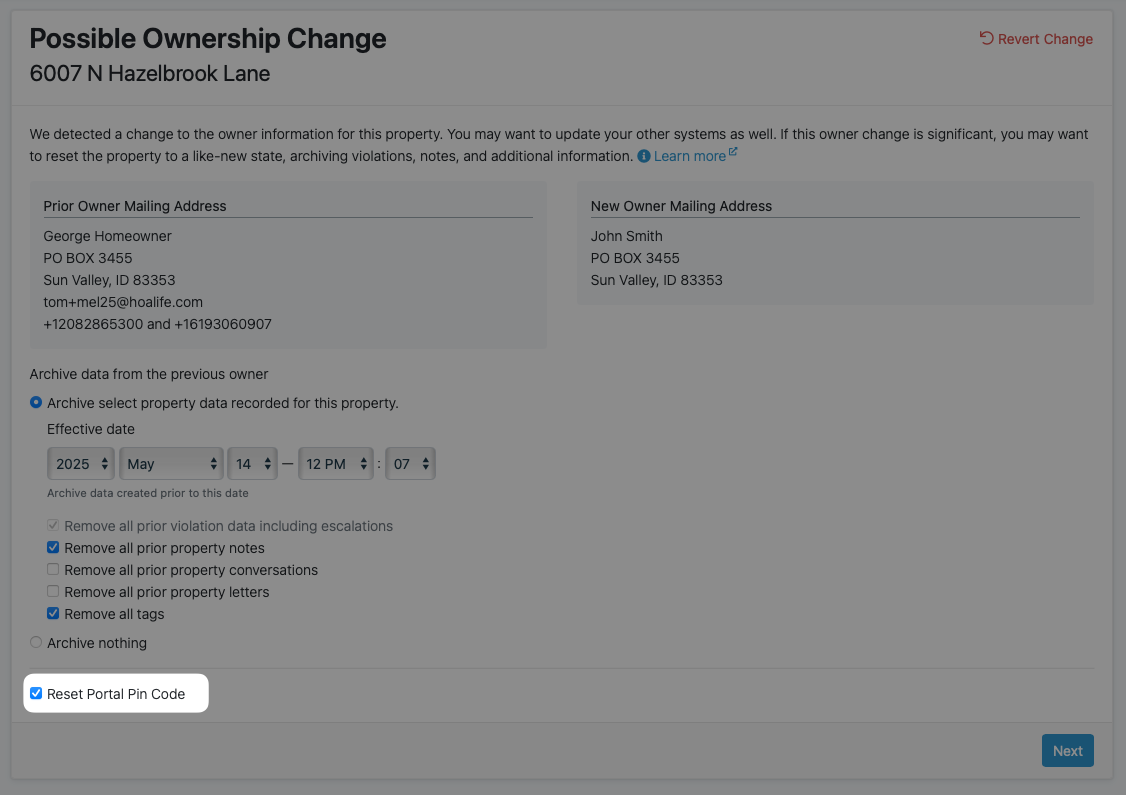Property Ownership Changes
Updated
by Daniel Westendorf
What is a Property Ownership Change?
As time passes, the owners of properties in your association will change. Keeping ownership information up-to-date is important, but what happens after a property changes hands?
After updating the ownership information for a property, HOALife will propose an ownership change. You will be presented with options as how to handle that change. This Possible Ownership Change allows you to reset the state of the Property for the new owner while retaining an archive of the prior owner's information. If the change that triggered the possible ownership change was not an actual ownership change (change of spelling, for example), you can select a Archive nothing.
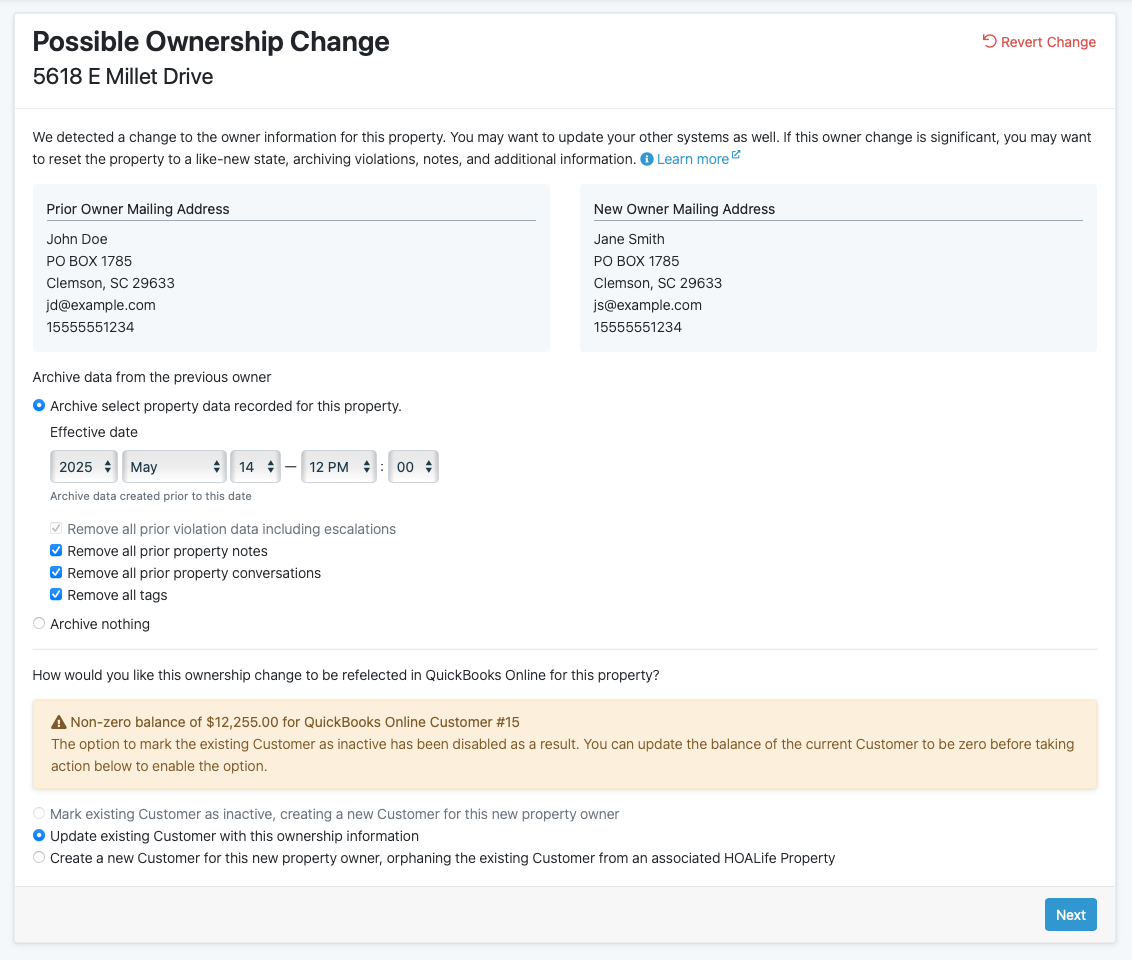
Archive data from the previous owner
Archive select property data recorded for this property
This option will "reset" the property to a pristine state, removing any prior violations, notes, escalations, and additional mailing addresses. Prior to doing so, we'll create an archive of prior property data for your historical records. This is a destructive action and cannot be reverted. You can select the effective date of the ownership change (should this ownership change be retroactive) in which case only data prior to the effective date will be impacted. Additionally, you can select which property has
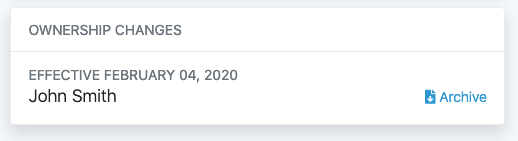
Archive Nothing
This options will not remove any data from the property. No data will be modified.
QuickBooks Online
HOALife recommends keeping QuickBooks Online Customers unique to property owners, although, this is not required. If the property in question has an associated QuickBooks Online Customer, you will be prompted to
a) Mark the existing Customer as inactive, creating a new Customer for the new property owner
b) Update existing Customer with this ownership information
c) Create a new Customer for this new property owner, orphaning the existing Customer from an associated HOALife Property
Property Pin Codes
Property ownership changes trigger rotation of property pin codes for the new property owner. If the property has an associated QuickBooks Online Customer, this will only happen if an action which creates a new Customer is selected. If the property is not integrated with QuickBooks Online you'll be given an option to reset the pin or not.