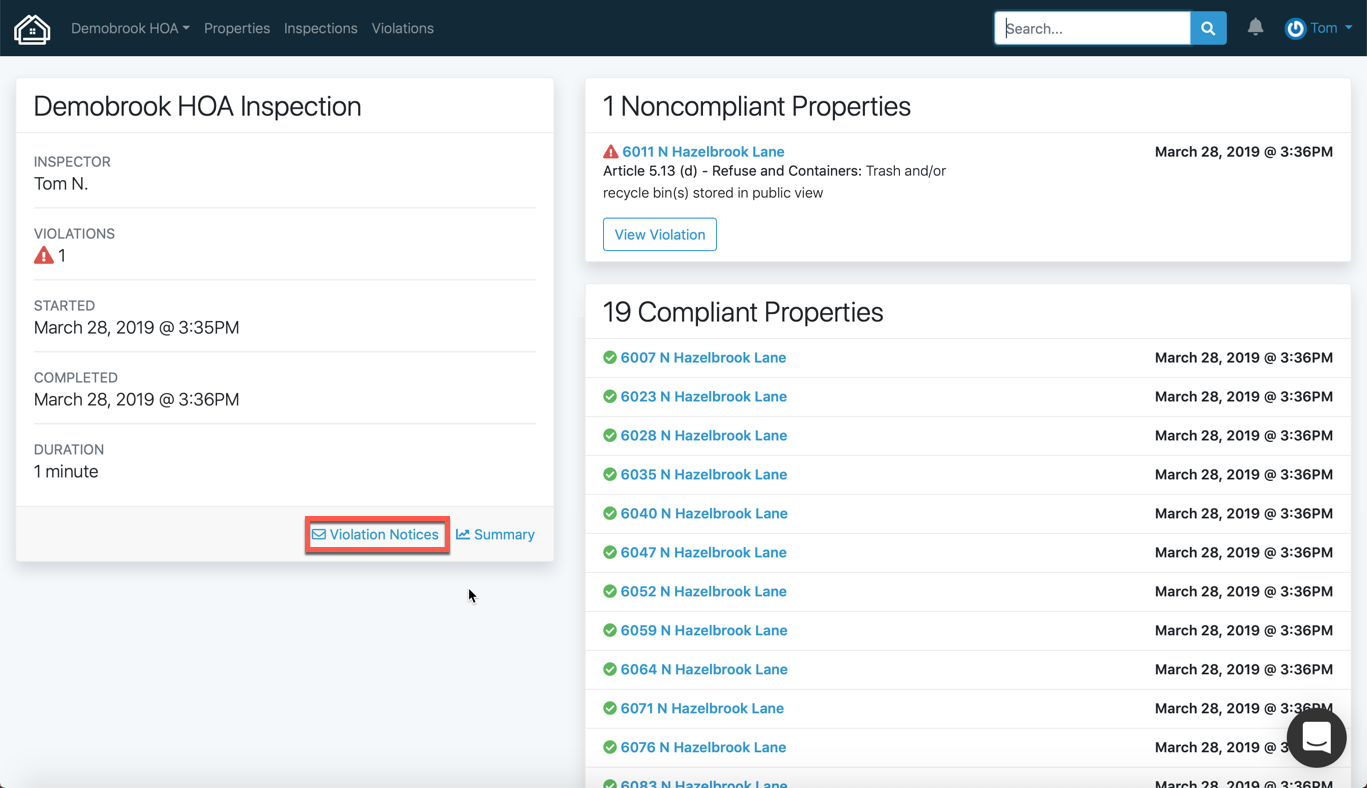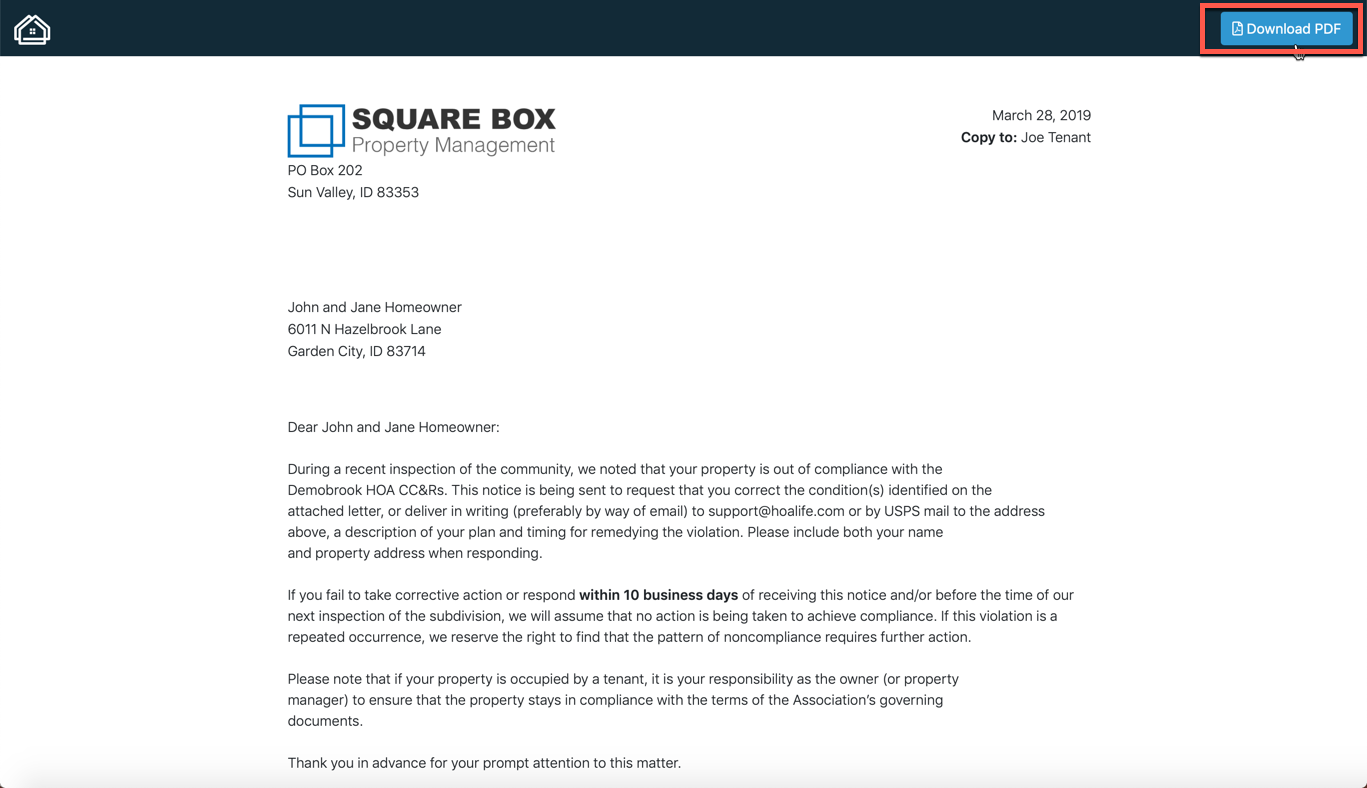Mobile Inspector App
Advanced Routing
Mobile Inspector App User Guide 📱
Where can I find the Android App?
Where can I find the iOS App?
Account Setup and Administration
Accounting with Intuit QuickBooks Online
Custom Property Information
Exporting Property Data
Hardware and Software Requirements
How do I edit CC&R Articles?
How do I get my data out of Buildium?
Importing Property Lists
Invoicing with Quickbooks Online
Is HOALife down?
Manually Updating Property Information in Bulk
Property List Format
Property Ownership Changes
Reset Password
Security and Backup
Tags!
Updating property ownership information
User Setup
Adding Users to Accounts
Administrator Permissions
Architectural Committee Member Permissions
Architectural Committee Voter Permissions
Board Member Permissions
Inspector Permissions
Manager Permissions
Notification Preferences
Read Only Permissions
Staff Permissions
Dashboard & Settings
Add an out-of-inspection violation to a property
Can I inspect without the App installed?
Customized Inspection Routing
Document Repository
Escalated Violations
Historical Violation Imports
Property Notes
Repeat Violations
Violation Reports and Notices
Annotation
Automatic Violation Closed Emails
Dynamic Variables in Letter Templates and Violation Notices
Inspection Summary Report
Portal Access with QR Codes and PINs
Tracking Violation Resolution (Closing)
Violation Notice Cover Letters
Violation Notice Deliveries
Violation Notices
Video Tutorials
Calendars & Events
Communications
Bulk Email Conversations
Bulk Letters
Escalation Letter Templates
Escalation Letters
How to Generate Mailing Labels
Property Conversations
Property Letter Templates
Property Letters
SMS Broadcasts
Self-service Ownership Contact Information Updates
Payments & Dues
Architectural Requests
Architectural Requests Overview
Creating Architectural Request Forms
Payments: Charging for Architectural Request Submissions
Assets & Work Orders
Online Voting
- All Categories
- Violation Reports and Notices
- Violation Notices
Violation Notices
Updated
by Daniel Westendorf
Violation Notices are automatically generated for each completed inspection. These notices are comprised of a violation cover letter and a violation notice for each violation noted during the inspection.
These reports are mail-ready and formatted for a double window #10 envelope.
To access a report:
- Select Inspections from the top of the dashboard
- View the desired inspection
- Select Violation Notices
- View the Violation Notices on screen and optionally Download PDF by selecting the button on the upper right of the screen.
- You may also view individual Violation Notices by selecting View Violation under any listed violation.